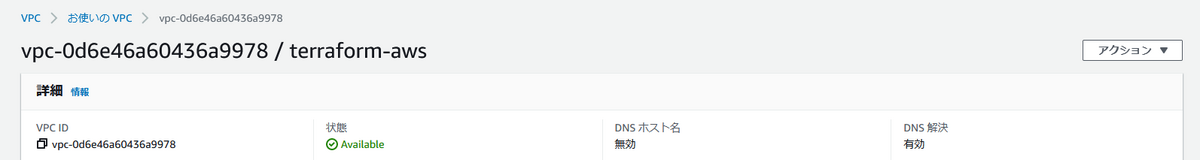#10 terraformの基本操作をおさらいしつつAWS VPCを構築する
今後仕事でAWSを触る機会が増えそうなので、もっと理解を深めたい!
ということで、たくさん検証環境を作って壊したいのでterraformを始めます。
先ずは公式ドキュメントに沿ってVPCとサブネットの構築をしたいと思います。
環境はUbuntu 22.04、terraformのバージョンは1.3.9です。
インストールは以下のドキュメントを参考に行いました。
先ずは作業ディレクトリを作成し main.tf ファイルを作成します。
$ mkdir terraform-aws $ cd terraform-aws/ $ touch main.tf
AWSプロバイダーを使用することを宣言
$ vi main.tf
$ cat main.tf
terraform {
required_providers {
aws = {
source = "hashicorp/aws"
version = "~> 4.0"
}
}
}
リージョンの指定と認証情報の設定を行う 認証情報はマスキングしてます。後ほど変数化して別ファイルで管理するか別の認証方式を採用してセキュリティを高めたいです。
# Configure the AWS Provider
provider "aws" {
# Use Tokyo region
region = "ap-northeast-1"
access_key = "XXXXXXXXXX"
secret_key = "XXXXXXXXXX"
}
今回はCIDRが 10.0.0.0/16 で名前が terraform-aws のVPCを作成します。
# Create a VPC
resource "aws_vpc" "example" {
cidr_block = "10.0.0.0/16"
tags = {
Name = "terraform-aws"
}
}
terraform init
$ terraform init Initializing the backend... Initializing provider plugins... - Finding hashicorp/aws versions matching "~> 4.0"... - Installing hashicorp/aws v4.55.0... - Installed hashicorp/aws v4.55.0 (signed by HashiCorp) Terraform has created a lock file .terraform.lock.hcl to record the provider selections it made above. Include this file in your version control repository so that Terraform can guarantee to make the same selections by default when you run "terraform init" in the future. Terraform has been successfully initialized! You may now begin working with Terraform. Try running "terraform plan" to see any changes that are required for your infrastructure. All Terraform commands should now work. If you ever set or change modules or backend configuration for Terraform, rerun this command to reinitialize your working directory. If you forget, other commands will detect it and remind you to do so if necessary.
terraform plan
$ terraform plan
Terraform used the selected providers to generate the following execution plan. Resource actions are indicated with the following
symbols:
+ create
Terraform will perform the following actions:
# aws_vpc.example will be created
+ resource "aws_vpc" "example" {
+ arn = (known after apply)
+ cidr_block = "10.0.0.0/16"
+ default_network_acl_id = (known after apply)
+ default_route_table_id = (known after apply)
+ default_security_group_id = (known after apply)
+ dhcp_options_id = (known after apply)
+ enable_classiclink = (known after apply)
+ enable_classiclink_dns_support = (known after apply)
+ enable_dns_hostnames = (known after apply)
+ enable_dns_support = true
+ enable_network_address_usage_metrics = (known after apply)
+ id = (known after apply)
+ instance_tenancy = "default"
+ ipv6_association_id = (known after apply)
+ ipv6_cidr_block = (known after apply)
+ ipv6_cidr_block_network_border_group = (known after apply)
+ main_route_table_id = (known after apply)
+ owner_id = (known after apply)
+ tags = {
+ "Name" = "terraform-aws"
}
+ tags_all = {
+ "Name" = "terraform-aws"
}
}
Plan: 1 to add, 0 to change, 0 to destroy.
─────────────────────────────────────────────────────────────────────────────────────────────────────────────────────────────────────
Note: You didn't use the -out option to save this plan, so Terraform can't guarantee to take exactly these actions if you run
"terraform apply" now.
terraform apply
$ terraform apply
Terraform used the selected providers to generate the following execution plan. Resource actions are indicated with the following
symbols:
+ create
Terraform will perform the following actions:
# aws_vpc.example will be created
+ resource "aws_vpc" "example" {
+ arn = (known after apply)
+ cidr_block = "10.0.0.0/16"
+ default_network_acl_id = (known after apply)
+ default_route_table_id = (known after apply)
+ default_security_group_id = (known after apply)
+ dhcp_options_id = (known after apply)
+ enable_classiclink = (known after apply)
+ enable_classiclink_dns_support = (known after apply)
+ enable_dns_hostnames = (known after apply)
+ enable_dns_support = true
+ enable_network_address_usage_metrics = (known after apply)
+ id = (known after apply)
+ instance_tenancy = "default"
+ ipv6_association_id = (known after apply)
+ ipv6_cidr_block = (known after apply)
+ ipv6_cidr_block_network_border_group = (known after apply)
+ main_route_table_id = (known after apply)
+ owner_id = (known after apply)
+ tags = {
+ "Name" = "terraform-aws"
}
+ tags_all = {
+ "Name" = "terraform-aws"
}
}
Plan: 1 to add, 0 to change, 0 to destroy.
Do you want to perform these actions?
Terraform will perform the actions described above.
Only 'yes' will be accepted to approve.
Enter a value: yes
aws_vpc.example: Creating...
aws_vpc.example: Creation complete after 2s [id=vpc-xxxxx]
Apply complete! Resources: 1 added, 0 changed, 0 destroyed.
ここでVPCが作成されていることを確認
terraform destroy
環境を削除する場合は terraform destroy
$ terraform destroy
aws_vpc.example: Refreshing state... [id=vpc-xxxxx]
Terraform used the selected providers to generate the following execution plan. Resource actions are indicated with the following
symbols:
- destroy
Terraform will perform the following actions:
# aws_vpc.example will be destroyed
- resource "aws_vpc" "example" {
~~ 中略 ~~
}
Plan: 0 to add, 0 to change, 1 to destroy.
Do you really want to destroy all resources?
Terraform will destroy all your managed infrastructure, as shown above.
There is no undo. Only 'yes' will be accepted to confirm.
Enter a value: yes
aws_vpc.example: Destroying... [id=vpc-xxxxx]
aws_vpc.example: Destruction complete after 1s
Destroy complete! Resources: 1 destroyed.
VPCが削除されていることを確認
これらは基本的なコマンドのドキュメントのリンクです
developer.hashicorp.com developer.hashicorp.com developer.hashicorp.com developer.hashicorp.com developer.hashicorp.com